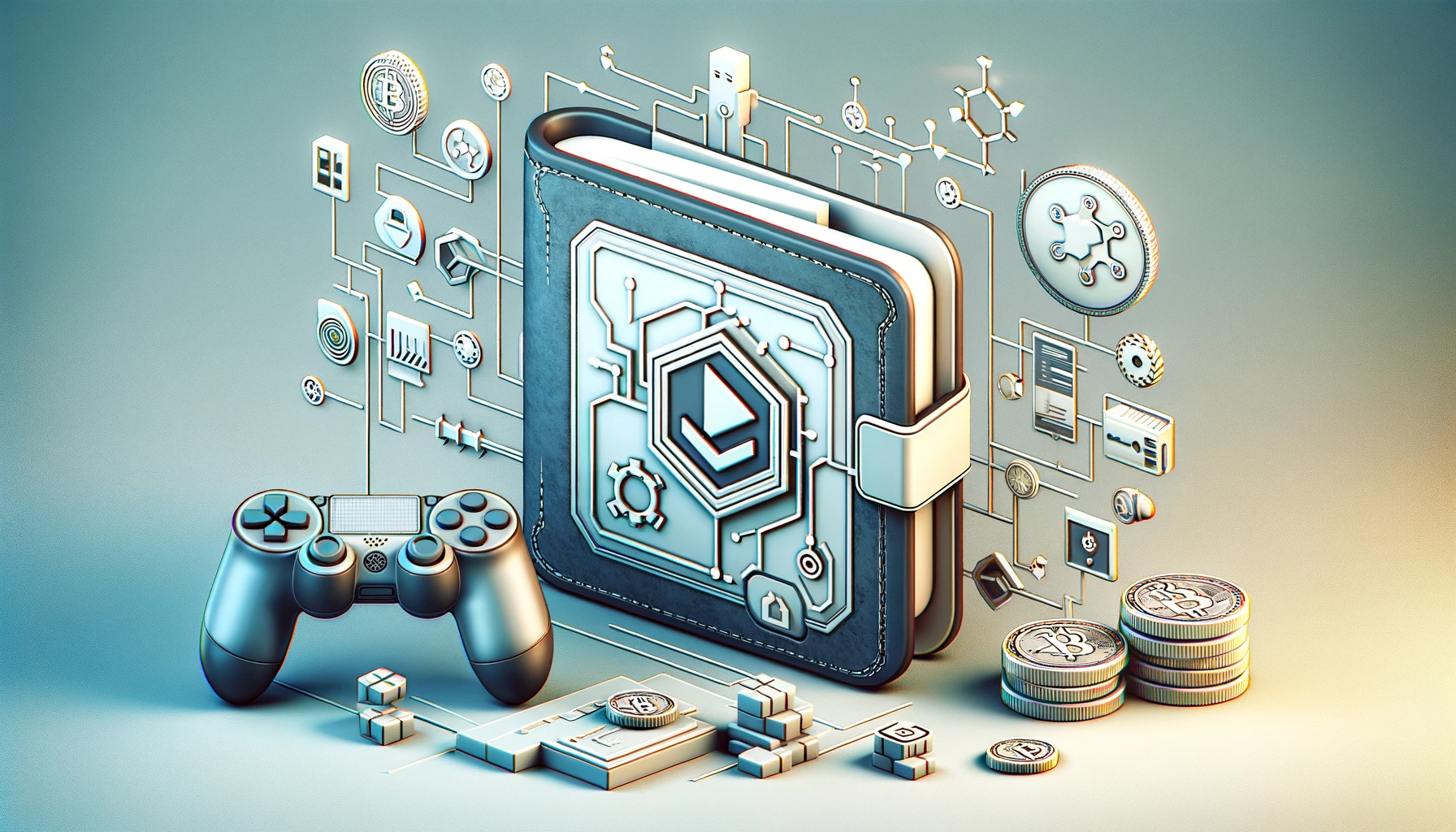Crafting the perfect detailed script for a video on YouTube is not only difficult, but it can also take tons of time even if you have the perfect idea.
Writing the ideal opening hook in order to keep your viewer’s attention is often the difference between a video with no views and a viral video, but you also have to focus on keeping them entertained the entire time they are watching.
This is where AI tools can give you an advantage, because they’ve already reviewed millions of video transcripts and know exactly which ones performed the best based on their style of text, outline, and storytelling.
Let’s look at the fastest way to write YouTube video scripts with AI.
4 Points To A Strong Video Script
The best way to stay on track when writing your script is to think of these 4 aspects:
- Easy to understand language: You should be using simple and direct language that everyone in your viewer audience will understand.
- 3 part story structure: Just like any good story your video should have a clear beginning, middle, and end.
- Engaging speech that advances the story: You wan’t to make sure every part of the video is worth watching and is providing enough value for the person to stay.
- Create emotion: It often doesn’t matter what the specific emotion is, but your script must create a reaction from your viewer.
How To Write YouTube Scripts With AI
For the following examples and screenshots below we will be using the Jasper video script generator.
Step 1: Choose your video topic and create sub-topics
When you tell Jasper what you want the video to be about there are 3 options you can command the AI to generate the exact ideas you’re looking for:
“What topic should the video be about?”
“Keyword to rank for”
“Tone of voice”

The AI will give you 5 relevant video titles along with the key things you should be speaking about in your video.
Step 2: Create a content outline and generate all script elements
Your content outline from Jasper will generate all relevant talking points in order.
It will give you a list of perfect talking points based on similar videos that the AI has reviewed from successful videos in the past.
Related: Why You Need an AI Marketing Strategy in 2023
If you don’t like the ideas or want to reorder them slightly, you can simply generate a new response from the script generator.

Step 3: Create your hook and introduction
Now that you have your outline you can write your hook and introduction.
As soon as this is finished we will move on to the next step where the Jasper AI video script writer writes your entire script from beginning to end, with all words included.

Step 4: Let AI write your full script
To produce the needed unique content for your script, you will utilize the outline, hook, and introduction that the AI provided earlier.
We suggest employing either the Commands template or the Documents feature as they allow for greater flexibility with your prompts.
Using the Command Template
- Be as descriptive as possible with your commands so that the AI knows exactly what you want
- Next, add background information like your target audience, goal, and outline
- Click on “Generate” and review the output

Using the Documents Feature
- Open the “Documents” feature from the left sidebar
- Enter the required details under the Content Brief section
- Mention the tone of voice for the script
- Input your keywords and output length
- Click on “Compose” to generate the script
Sometimes you might have to generate the text a couple of times to get the perfect length for your video, but that usually only takes another couple seconds per review.

Step 7: Edit, finalize, and save the video script
The entire process of writing your script likely took around 10-20 minutes compared to the usual time span of hours or even days, and the script was written SEO proven examples so that your video has a better chance at immediately ranking higher after publishing.
If you’re someone who creates multiple videos per week the Jasper AI video script writer is basically a must have at this point.
The AI costs only about $59 per month and does everything that an employee would do for a 100x lower price. ($59 vs $5,000 per month)
Check it out and get your first 10,000 words free.